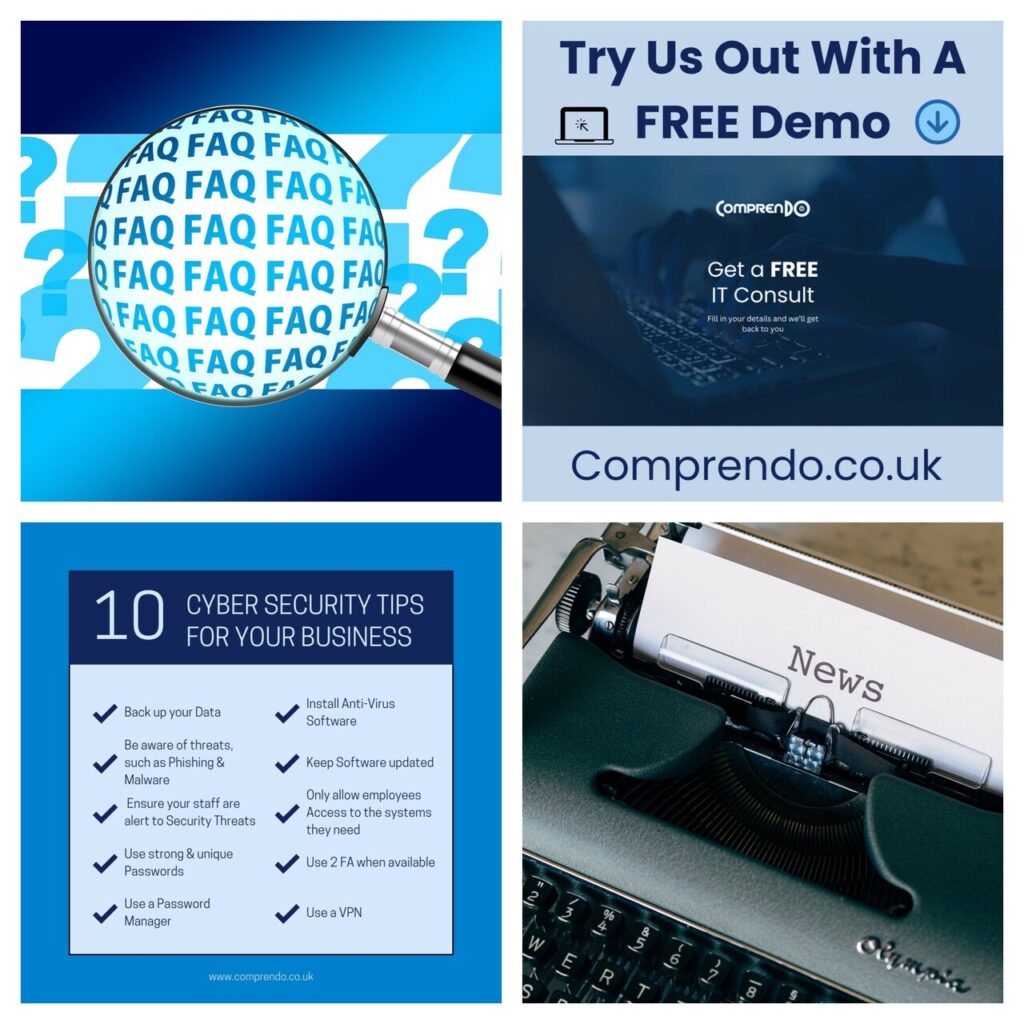Are you looking to reduce downtime, streamline operations and boost productivity? A dependable and knowledgeable IT support team offers much more than just keeping your systems online. It helps you make the most of your technology to support business growth, maintain robust security, and gain a competitive edge.
Running a business presents constant challenges, and IT issues can be a major source of disruption. Slow computers, unreliable networks, and cybersecurity threats can grind operations to a halt, delay deadlines, and reduce overall productivity.
Often, the root cause lies in outdated hardware, ageing software, or poor connectivity. Meanwhile, cyber threats are on the rise, with small businesses frequently targeted by malicious actors looking for easy access points.
Then there are the everyday issues; forgotten passwords, printer faults, or email disruptions, which may seem minor but can quickly add up to significant time and productivity lost. This is where the value of reliable IT support becomes clear.
Network Connectivity Issues
Slow or unstable internet connections are a common source of frustration in the workplace. Employees may struggle to access online tools, send emails, or use cloud services, all of which require swift resolution.
Typical causes include outdated routers or modems, incorrect settings, or internet service outages. Simple fixes might involve restarting equipment, updating firmware, repositioning the router, or contacting your provider. For long-term improvement, upgrading your internet plan or investing in more advanced network infrastructure may be necessary.
Software Glitches
Frozen screens, system errors and crashes can vary from being mildly inconvenient to business-critical. Causes often include outdated software, compatibility issues, antivirus conflicts or memory leaks.
Key solutions include ensuring all software is up to date, restarting systems regularly, removing unused programmes, and running repair or disk clean-up tools to optimise performance.
Hardware Malfunctions
Hardware issues, such as crashing computers, printer jams or server failures, reduce efficiency and frustrate staff. Common culprits include failing hard drives, overheating devices, and worn-out keyboards or mice.
Preventative measures include regular maintenance, keeping equipment clean, updating drivers, and replacing old hardware before it fails. Your IT team can quickly diagnose faults and get your staff back up and running.
Cybersecurity Threats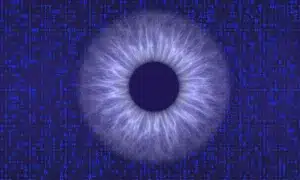
Cyber-attacks and data breaches pose a growing risk to organisations of all sizes. Consequences can include data loss, operational disruption, financial loss, and reputational damage.
The most common threats to guard against are phishing emails, malware (including ransomware), weak passwords and unsecured networks. To improve your defences:
- Provide regular phishing awareness training
- Encourage the use of strong, unique passwords
- Keep systems and antivirus tools updated
- Enable multi-factor authentication (MFA) wherever possible
Regular security audits and penetration testing will also help identify vulnerabilities before they’re exploited.
Data Backup and Recovery
Loss of important business data, whether from human error, hardware failure or cyber-attack, can have serious consequences. Unfortunately, many businesses only discover problems with their backup processes when it’s too late.
Challenges often include incomplete backups, restoration difficulties, storage limits, and inefficient backup schedules. Best practices include:
- Automating backups
- Storing data in multiple locations (use the 3-2-1 rule)
- Testing backups regularly
- Encrypting sensitive data
Cloud-based backup solutions offer flexibility and peace of mind, enabling faster recovery and protecting your operations in the event of a failure.
Password Reset Requests
Repeated password issues are a time drain for both users and IT support teams. Employees often struggle with complex password policies and frequent changes, leading to account lockouts.
Solutions include:
- Using password managers to generate and store secure passwords
- Implementing single sign-on (SSO) to reduce password fatigue
- Allowing self-service password resets
- Exploring biometric login options, such as fingerprint or facial recognition
User Training and Support
A lack of user training is one of the main reasons staff require frequent IT assistance. When people aren’t confident in the systems they’re using, mistakes and inefficiencies are inevitable.
Effective training should be:
- Tailored to various learning styles
- Delivered through a mix of methods (e.g., hands-on sessions, video tutorials, written guides)
- Supported by a searchable knowledge base
Empowering your team with the right knowledge reduces support calls and improves overall efficiency.
How we can help at Comprendo
Partnering with a reliable IT support provider will lead to smoother workflow, less downtime and improved employee morale. At Comprendo, our IT Help Desk offers a 15 minute response time to tickets raised, 24/7/365 proactive monitoring of key systems and the right tools and guidance for keeping your business secure and running efficiently. In turn, this peace of mind allows you to focus on your core business rather than on technical problems.
Take advantage of a free 2-hour consultation – online or in person – to discuss how we can align your IT strategy with your business goals. No obligation, no pressure.
Let’s make your business as efficient and secure online as possible.
📞 0345 527 4394
✉️ info@comprendo.co.uk
🌐 www.comprendo.co.uk
At Comprendo, we provide customer-focused IT services, solutions and support to businesses throughout North and West Yorkshire, Lancashire and beyond, including Leeds, Bradford, Harrogate, York, Preston and Manchester. Looking to outsource your IT or review your cyber security? We look forward to hearing from you.