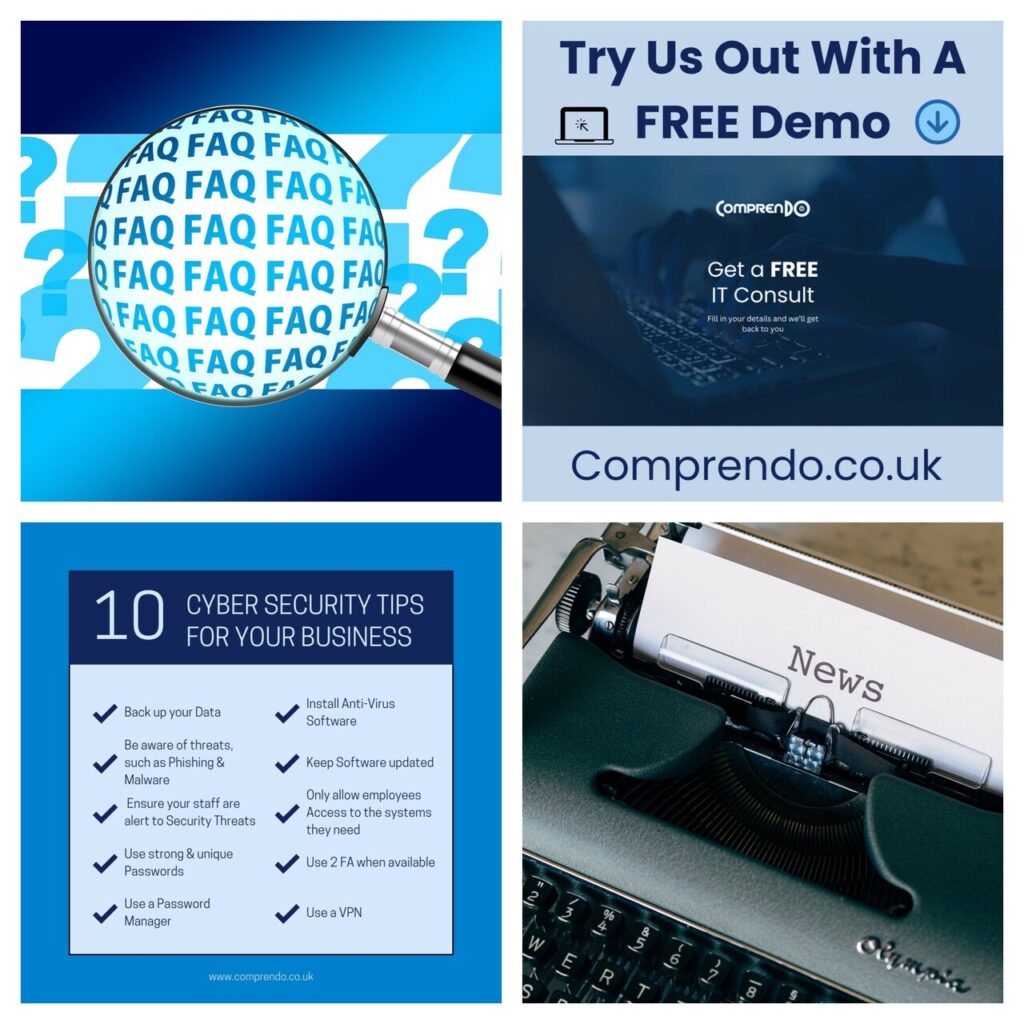Use this method if you are a delegate for another user’s mailbox or when you have permissions to several folders in a shared mailbox. You can also use this method when you have full access permissions to a mailbox.
To open the shared mailbox:
- Click Outlook in the top left corner of your screen.
- On the Preferences menu, click Accounts > Advanced > Delegates.
- Add the mailbox under Open these additional mailboxes
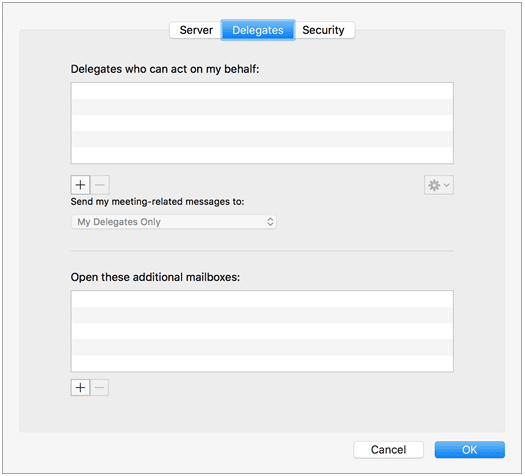
When you have Full Access permission to a shared mailbox—that is, Full Access permission of a mailbox set up through Exchange Admin Center (EAC) which can only be done by your Administrator—you can add the shared mailbox with your own credentials.